DOWNLOAD GUIDE - Learnmagicbooks
Please download the video to your computer to play. Playing online is not fully supported for since some old products are producted in old file format such as RMVB and they can't be playing in a web browser. Some video can be play but may not have sound or picture.
Other Useful Link:
There is only stream video and I can’t see where to download it?
When the video format is MP4, sometimes the download button disappears.
You can add “&download=1” after the URL to see the video with nothing, then you can right-click on the video to show the context menu, and just click "Save Video As", then you can download and save the video anywhere you like.
i.e https://learnmagicbooks-my.sharepoint.com/:v:/g/personal/learnmagicbooks_onmicrosoft_com/gbKyaERkpWXmA?e=9PmQr7
You can visit browser with this link: https://learnmagicbooks-my.sharepoint.com/:v:/g/personal/learnmagicbooks_onmicrosoft_com/gbKyaERkpWXmA?e=9PmQr7&download=1
How to download
Please open the download link we sent you with a computer browser such as Chrome, Edge, etc,. Downloading with mobile phone is NOT complitable.
Normally, the DOWNLOAD button is at the left top corner. Sometime it was collapsed into the "●●●" option menu.
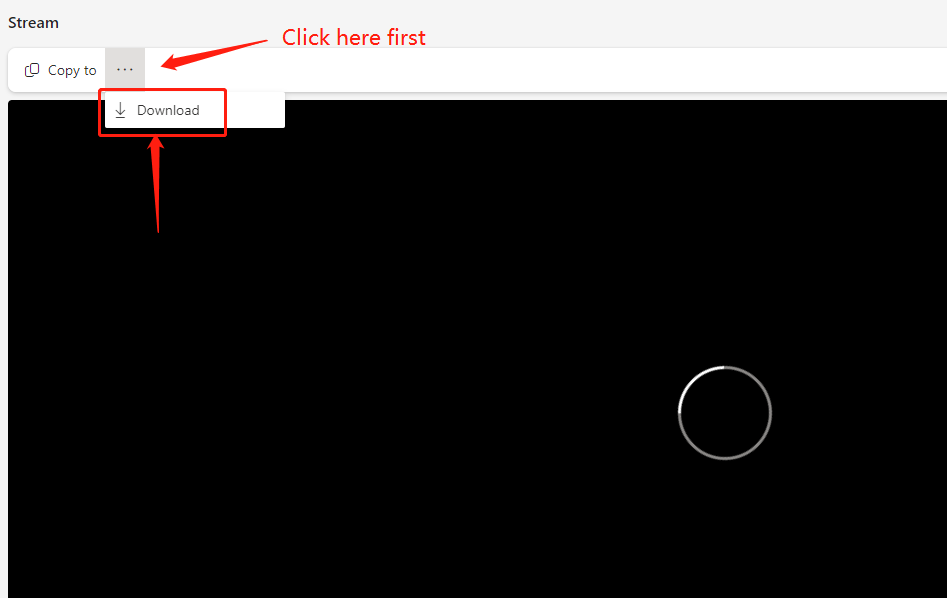
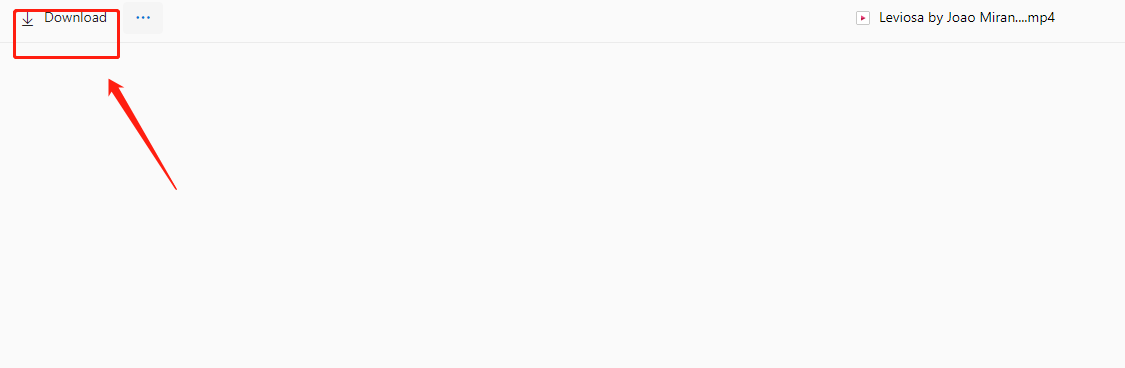
If you see any error message. Please ignore them. You could still download the video or PDF successfully.
If you can't download
If you can't complete the download after many tries. We suggest use a free software Neat Download Manager so that you could download in the MAX download speed.
This software support large files, multi-document, shows upload progress and resume download while being break.
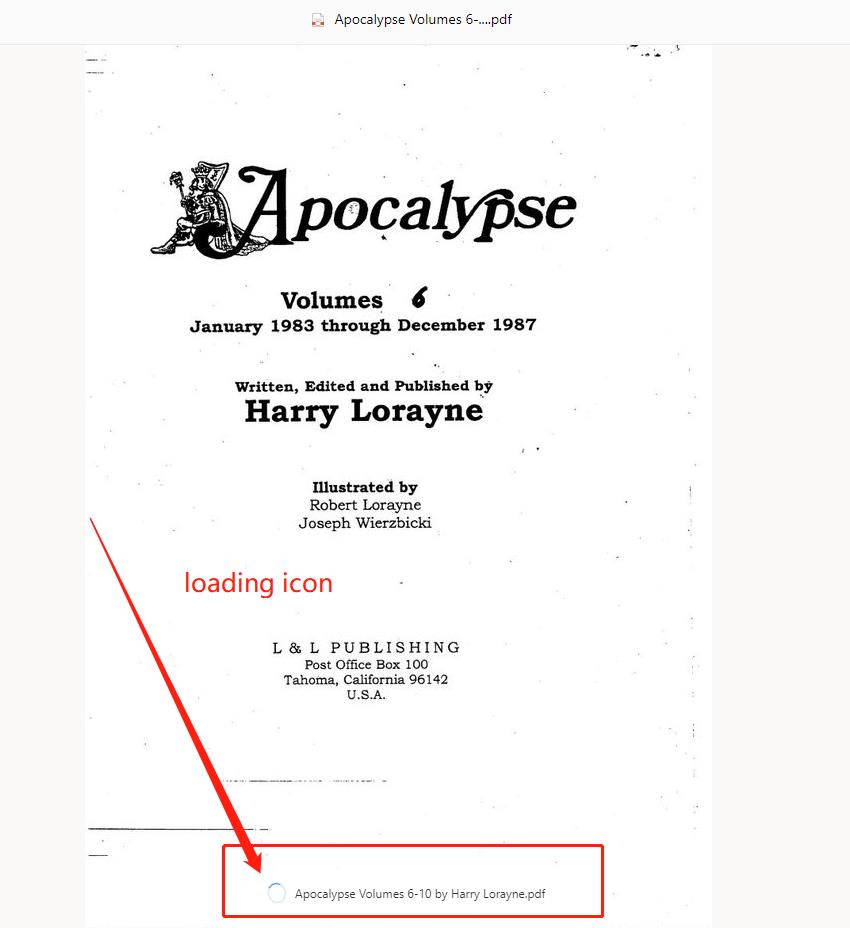
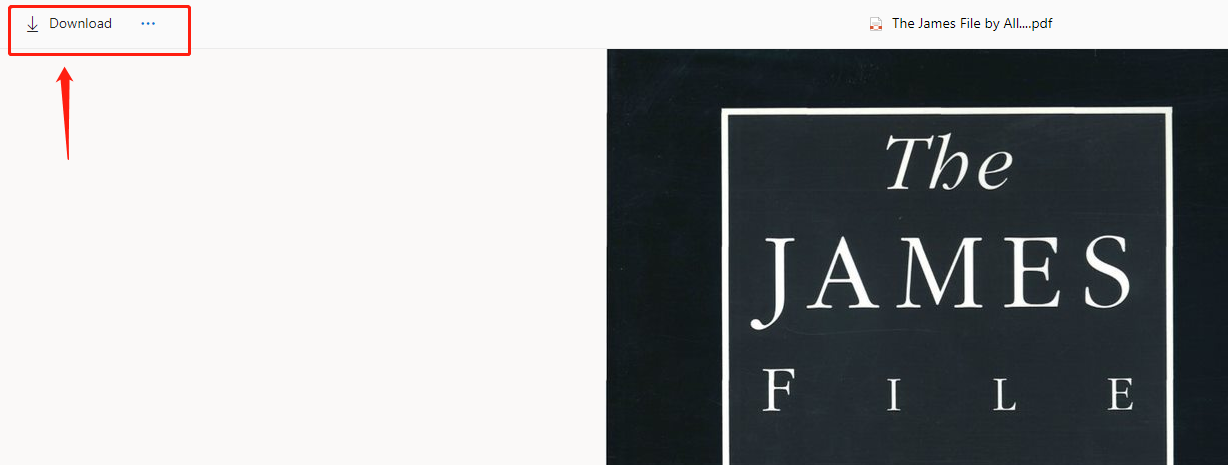
Sometimes because of the pdf file is too big, it takes longer for the netbook to finish loading. In the loading is completed before, is not displayed download button, this is normal, please wait a period of time patiently.
PS: If you still can't download it using the method above, contact us by email (our email: [email protected] ). We will send you the mirror download link.
When using this tool, you need to install the following software:
2. Net Download Manager software for Windows or MAC.
3. Net Download Manager extension for Chrome or Edge.
How to play videos
After download to you device (Computer or other mobile devices). You could play them with the following software which have the most compatibilities:
3. nPlayer free for iOS
How to convert video format
Since some of our products are release many years ago. Some of them are in producted in old file format such as RMVB, FLV, AVI, etc,.
If you want to play the video in your mobile phone. You could conver them into .MP4 format. You could use the following software to convert the format:
About Download Link
For most tutorials, you can download them immediately after payment. There are some due to the files need to be uploaded to the cloud drive, we will send you the download link as soon as the upload is completed.
